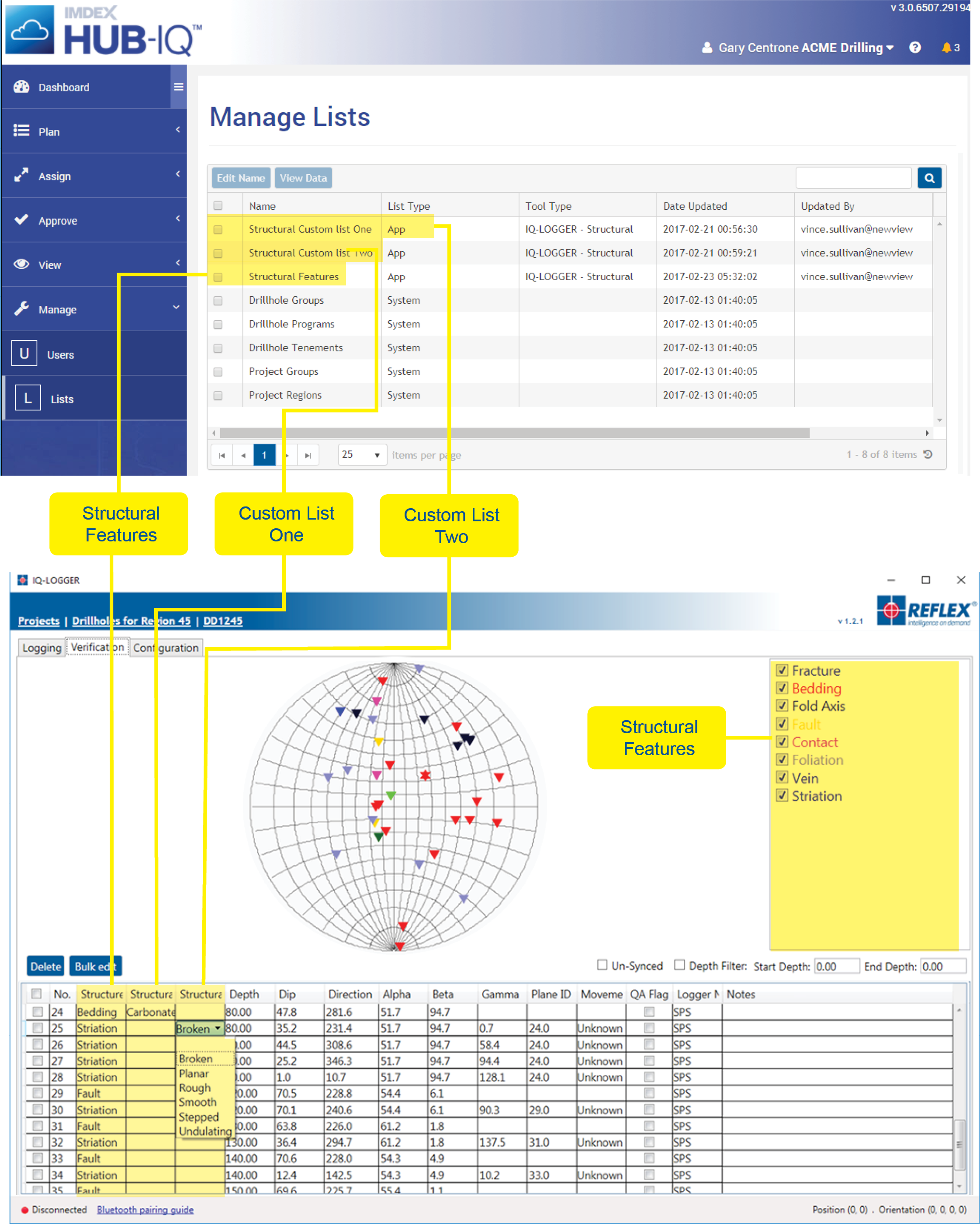
The REFLEX IQ-LOGGER™ Desktop app has the option to assign Feature details to readings. There are three lists available in IMDEXHUB-IQ™:
The lists are independent from each other.
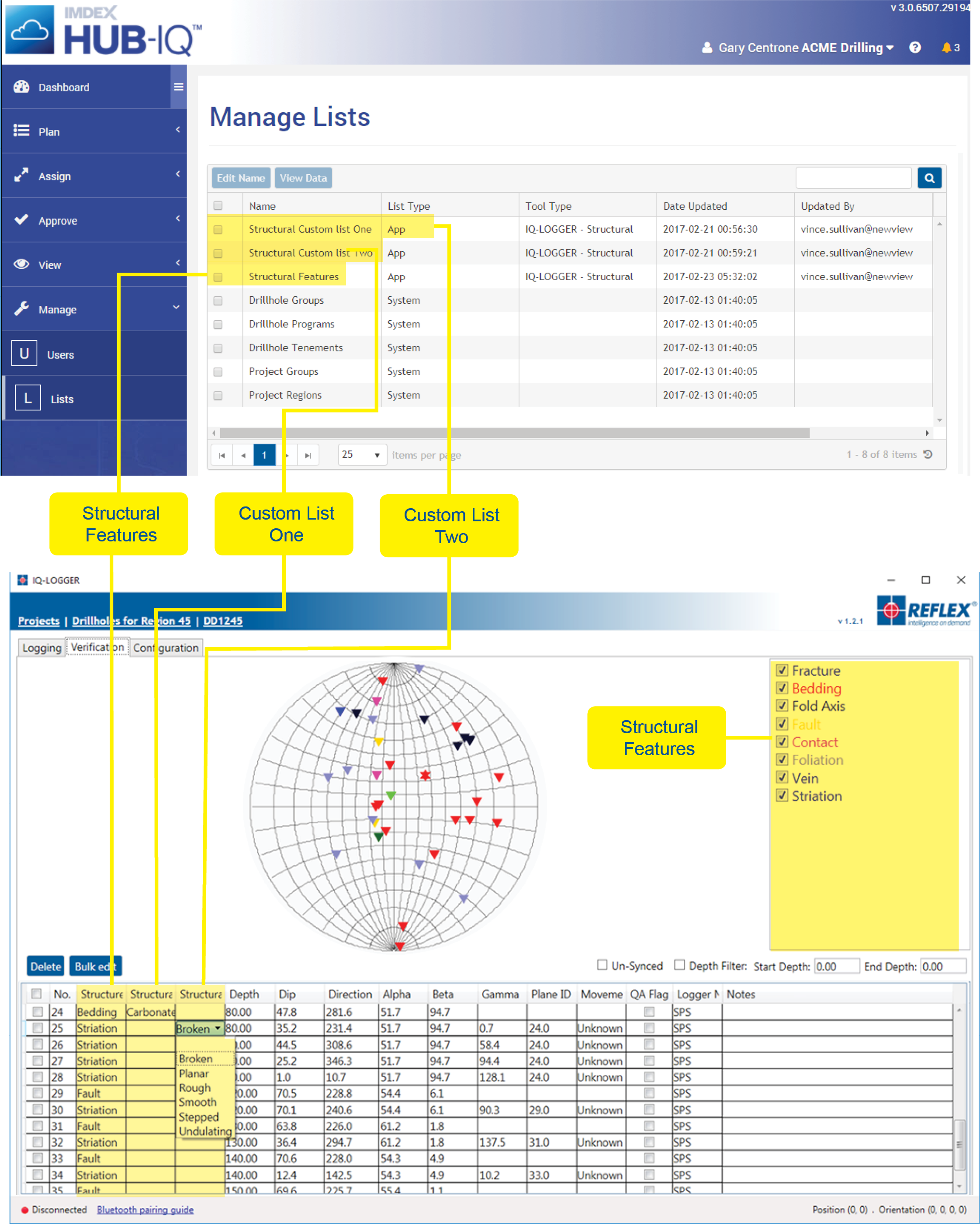
The Structural Feature List allows the creation of plane or lineation features.
A Feature can only be associated to one project. Repeat for each project or Export to CSV or Excel to create a multiple listing by Bulk Import.
To add a Structural Feature:
There must be at least one planar (Feature Type = plane) feature in the list, before adding a lineation. Then multiple planes and lineations can be added.
If a lineation is added before a plane the following warning is displayed:
Project must have at least one planar feature.
There are also two custom lists in the REFLEX IQ-LOGGER™ app:
These lists are for extra metadata and can be assigned to each individual reading in the REFLEX IQ-LOGGER™ app in the Verification window.
These lists are also project dependent, and can contain multiple projects with the same Id. Multiple items can also be added by using Bulk Import.
Structural Custom List One
Structural Custom List Two
To Add a Custom List
- Project - select from the list
- Id - Create a unique Id.
The Structural lists uses the same universal toolbar throughout Manage Lists.
Refer to the following sections for more information:
When deleting items from the Structural Features list at least one planar feature must remain in the list, as a planar feature cannot be deleted if there are lineations currently in the list. The following error displays:
Unable to remove selected features. Remove lineation features before deleting last planar feature.
Cancel returns to the previous menu.

|

|

|

|

|