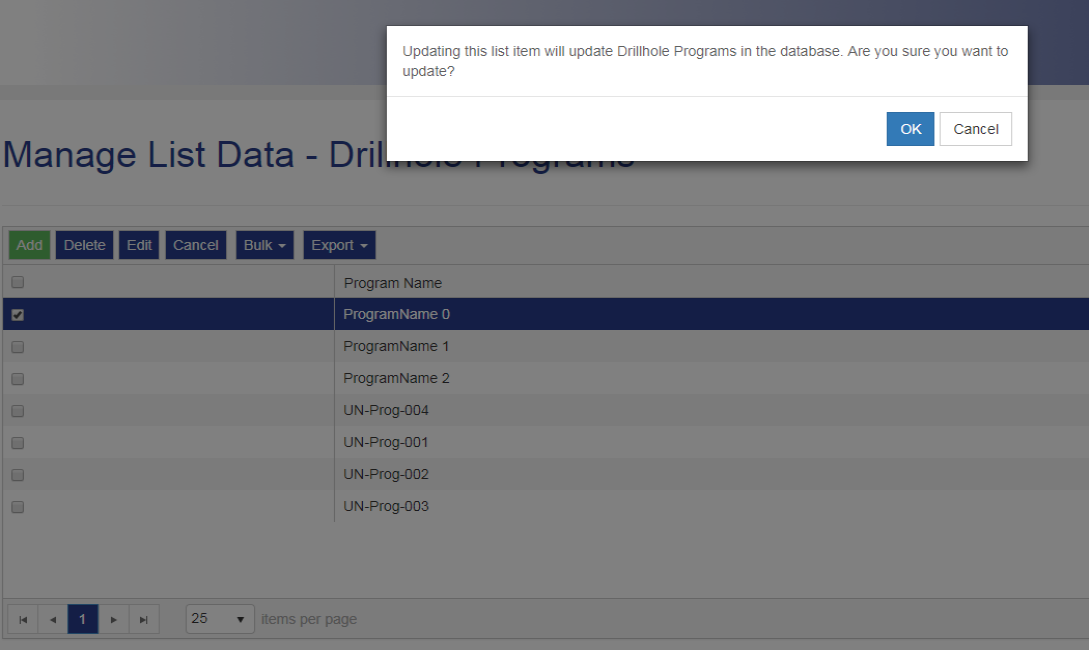
The Edit Items button provides the option to modify existing items that display in user selected lists.
A list provides the list of items a user selects from a field when filling in a form within the functions or pages of IMDEXHUB-IQ™ or REFLEX™ apps used to conduct surveys.
To edit an item:
Navigate to Manage.
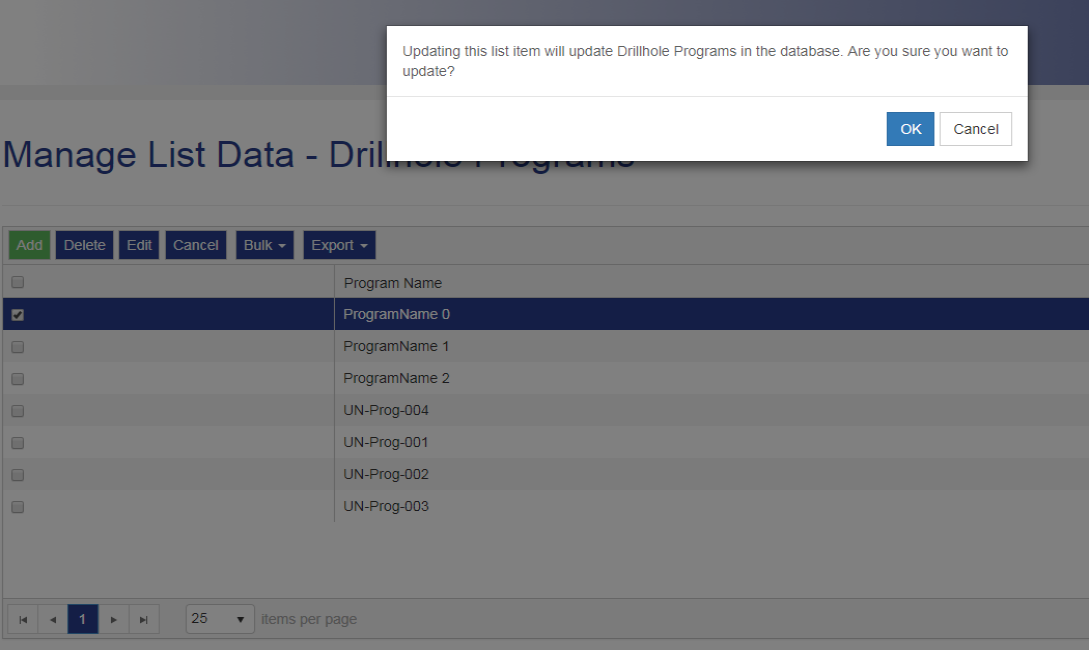
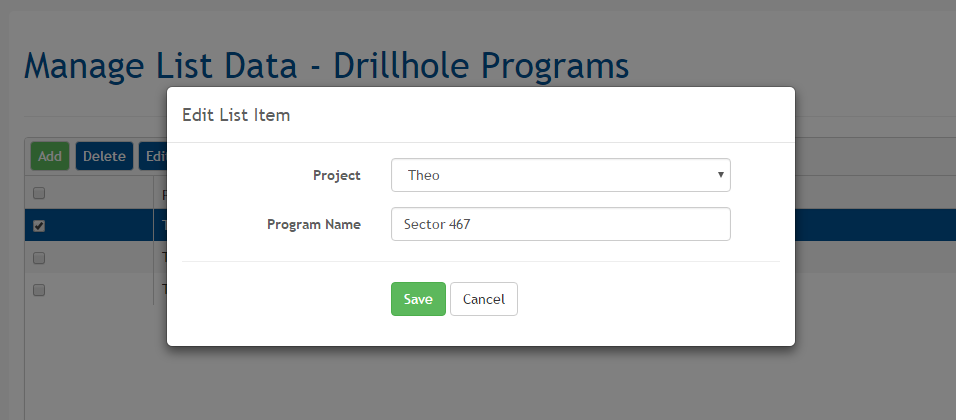
The updated item displays.
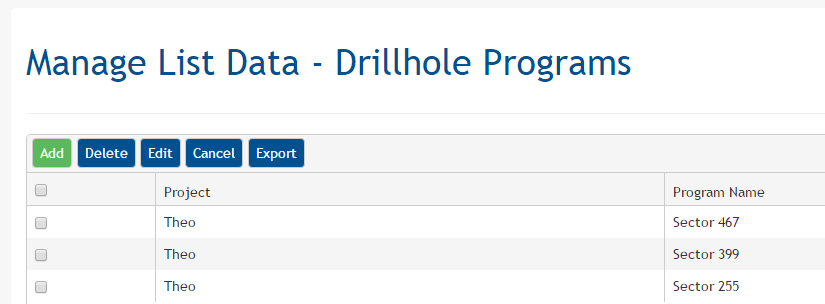

|

|

|

|

|