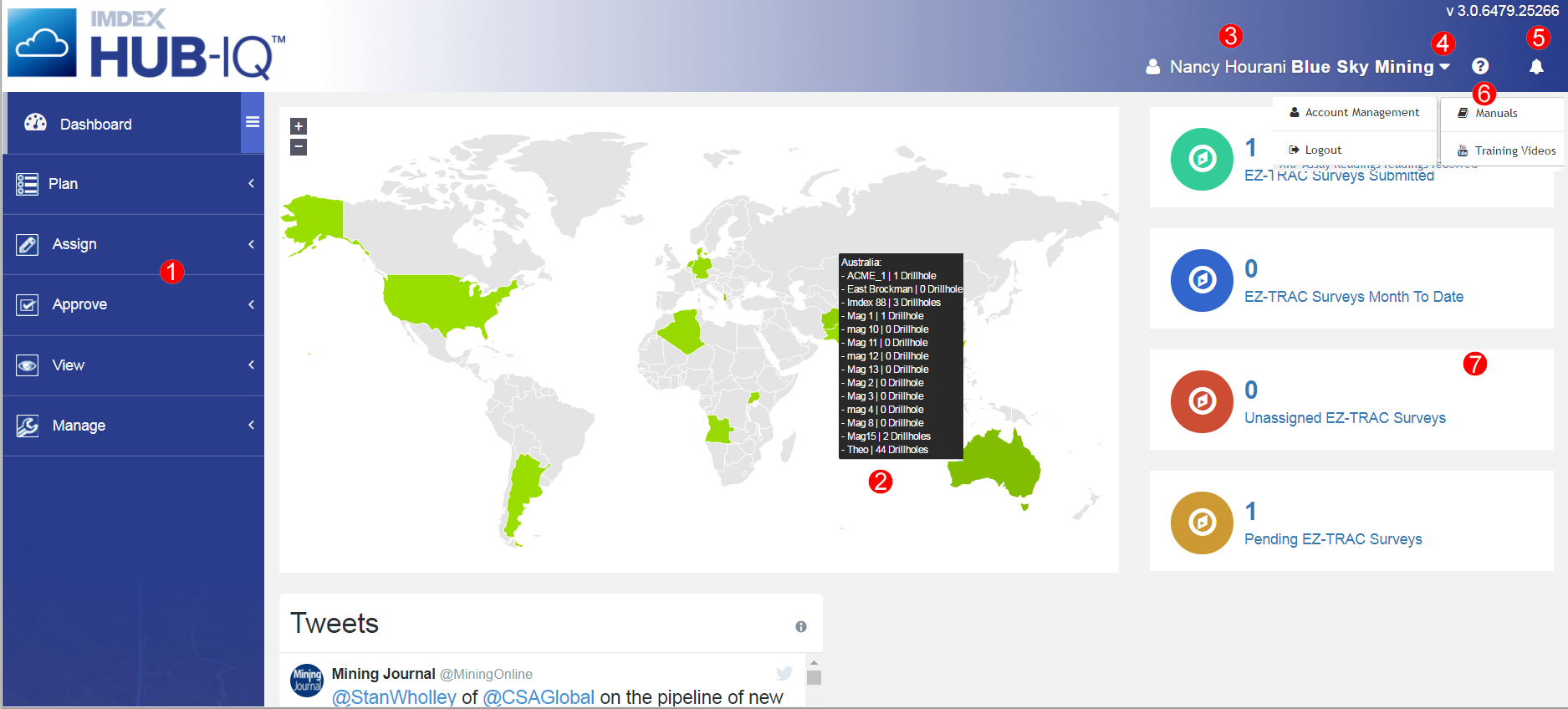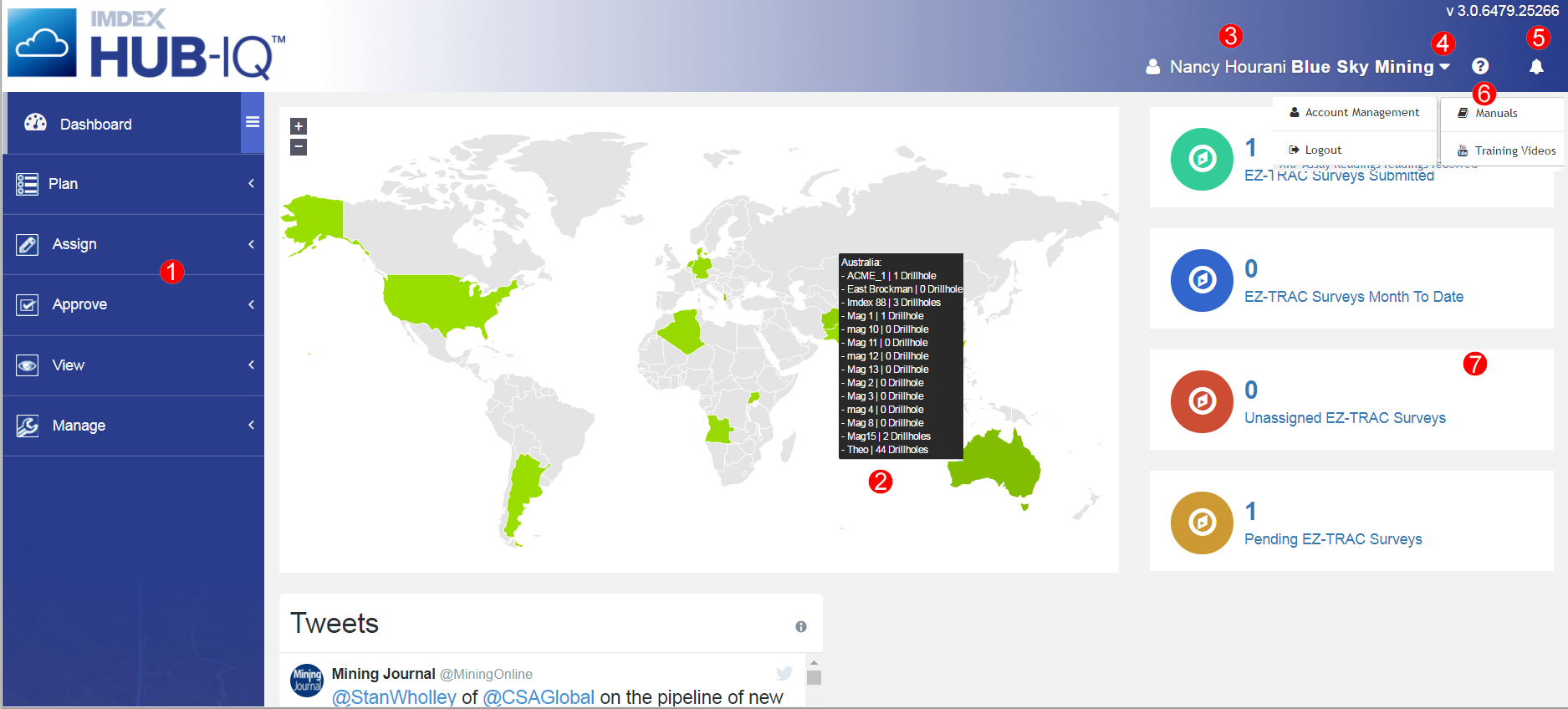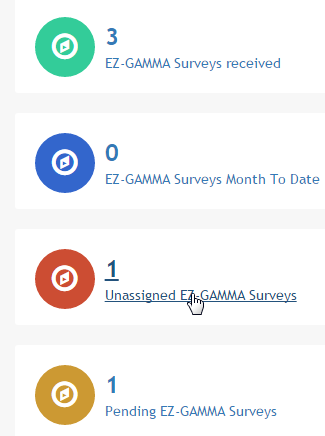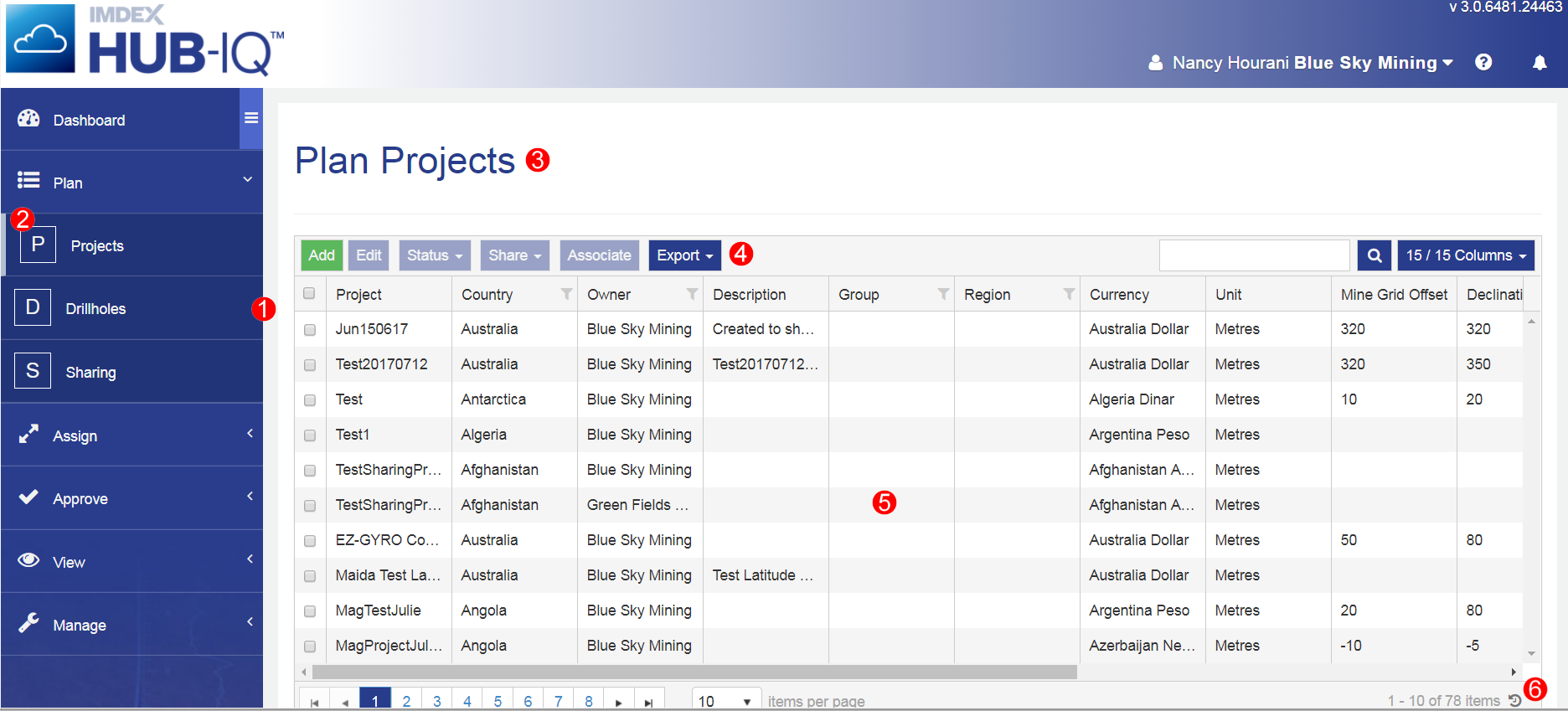Open topic with navigation
Interface
This section provides an overview of the interface and information to get started.
Dashboard
The Dashboard displays after logging in. The components of the IMDEXHUB-IQ™ dashboard are:
- Menu pane (see IMDEXHUB-IQ™ Menu Pane )
- Project dashboard, indicating countries where projects are located
Hover the mouse over the country to reveal a tally of projects and drillholes.
- Logged-in user and company name
- Dropdown menu showing user options
- Notifications (see Notifications)
- Help manuals and videos are available by clicking (?)
- Summary of available surveys
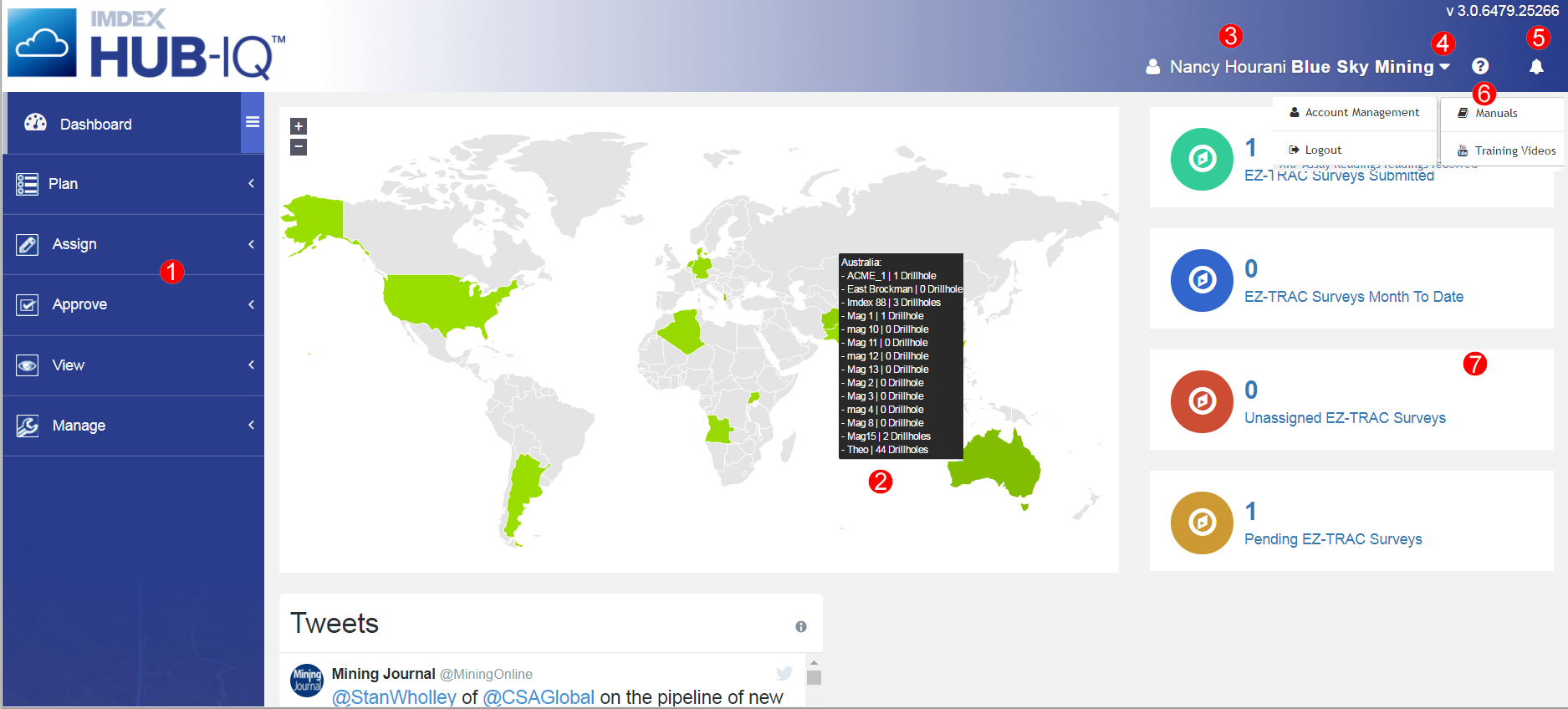
Available data
The summary of available surveys is a rolling display of received surveys and their status. The coloured circles indicate the status of the received data (green = received, blue = month-to-date, brown = unassigned, gold = pending). The text describes the data types and status, and the number shows how many are in that state.
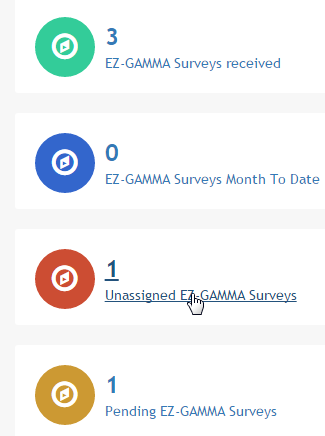
The data counts refresh in real time.
Page components
The components for each menu choice IMDEXHUB-IQ™ view are:
- Available sub-modules
- Current sub-module indicator
- Current sub-module
- Sub-module toolbar
- Information table (or grid)
- Reset the grid back to default
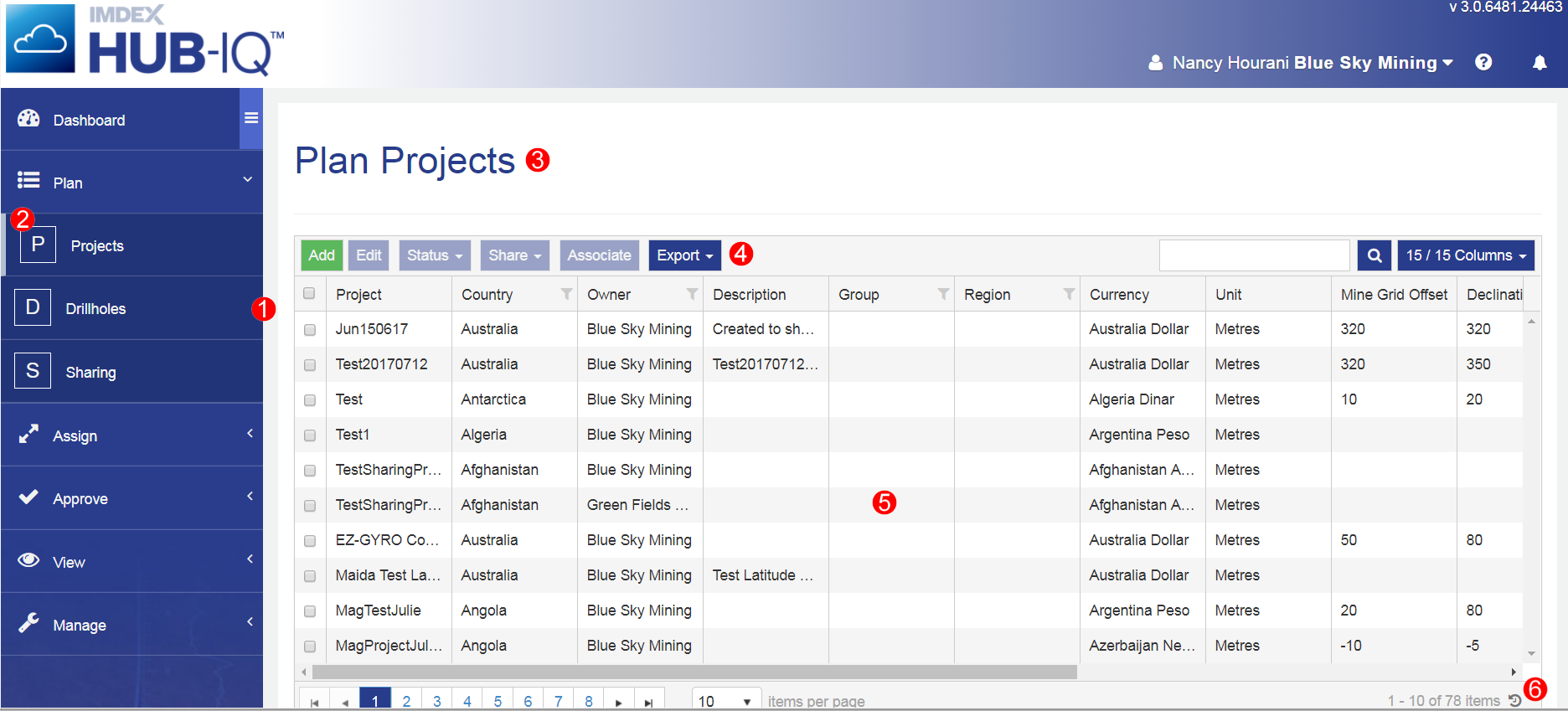
REFLEX Tools
A variety of tools can be used to provide detailed and accurate drillhole information, with the data easily loaded into IMDEXHUB-IQ™. The tools and their typical uses are:
- REFLEX TN14 GYROCOMPASS™ - uses gyrocompass to align the drill rig to the correct azimuth and dip
- REFLEX EZ-GAMMA™ - detects and records natural gamma radiation (NGR) over the span of the drill hole to assist in interpreting the hole lithologies
- REFLEX EZ-GYRO™ - uses north-seeking gyroscope to accurately plot drillhole path, even in magnetically disturbed ground
- REFLEX EZ-TRAC™ - uses north-seeking compass to accurately plot drillhole path, suitable for magnetically undisturbed ground
- REFLEX ACT 3.5™ - uses gravimetric and accelerometer technology to determine the alignment and down position of the core so that it can be correctly aligned prior to analysing the structure of the core sample
- REFLEX IQ-LOGGER™ - uses laser and accelerometer technology to record structural features of the core sample
- REFLEX XRF™ - uses XRF (x-ray fluorescence) to analyse the mineralogy of the core and surface samples
HUB process flow
Typical time sequence for using IMDEXHUB-IQ™ and the REFLEX tools might be as follows:
First time users of IMDEXHUB-IQ™ need to set-up user details and permissions within Manage Users module prior to use.
- Set-up IMDEXHUB-IQ™:
- User details
- Project details
- Drillhole details
- Allocate permissions to users
- Upload the data from the following tools:
- TN14 - used to correctly position and align drill rig prior to drilling
- REFLEX EZ-GAMMA™ - used in-hole to measure natural gamma radiation
- REFLEX EZ-GYRO™ - used in-hole to monitor and plot the drillhole path (in magnetic areas)
- REFLEX EZ-TRAC™ - used in-hole to monitor and plot the drillhole path (in non-magnetic areas)
- REFLEX ACT 3.5™ - used in-hole to determine orientation of the core
- REFLEX IQ-LOGGER™ - used to analyse the geological structure of drillhole core samples
- REFLEX XRF™ - used to analyse mineralogy of core and surface samples
- Process the tool data as necessary;
- Assign data
- Approve data
- View/export data