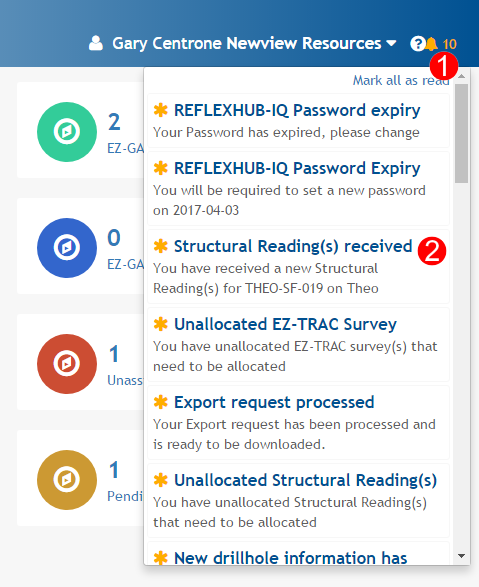
All receipt of data is listed in the notifications in the top right of the title bar.
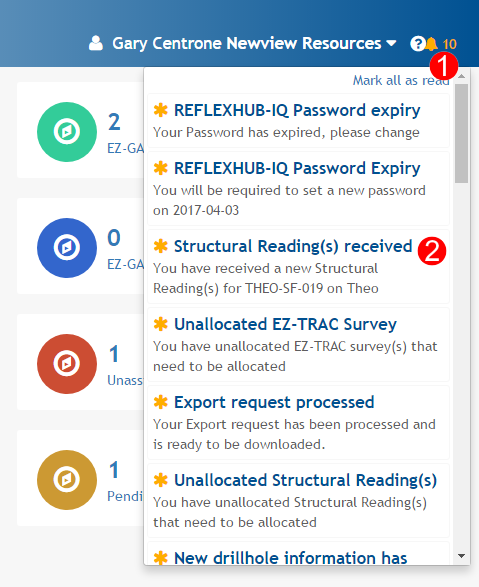
Depending on your account settings, you can choose to receive email notifications of tool data submissions. For information on email notifications, see Account Management

|

|

|

|

|