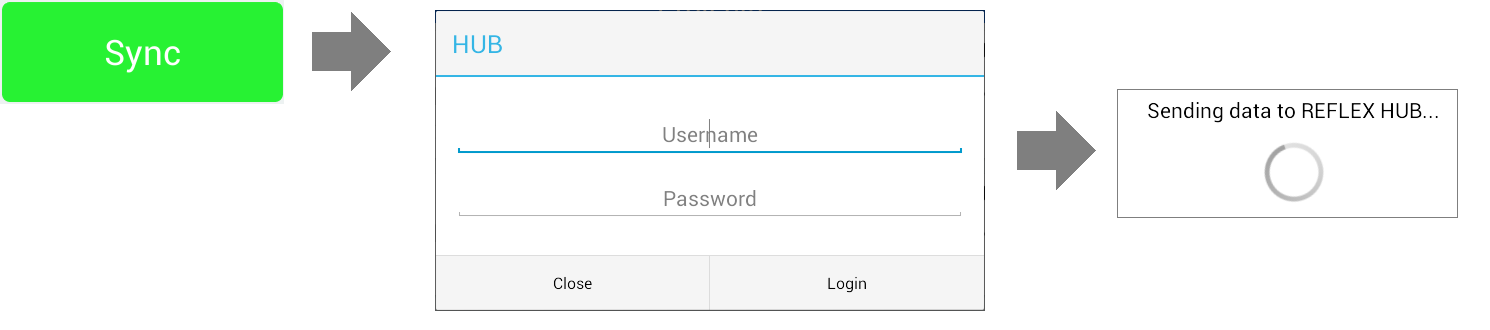
The REFLEX TN14 GYROCOMPASS™ solution includes the ability to review and approve survey data for rig alignments or collar captures on IMDEXHUB-IQ™ once the survey data is uploaded remotely. The upload process synchronises collected survey data from the REFLEX TN14 GYROCOMPASS™ App on the tablet to IMDEXHUB-IQ™.
Initially, Drillhole survey requests are downloaded from IMDEXHUB-IQ™ and include on-screen data for:
Field Technicians then carry out the survey. When surveys are completed, the user simply requires an internet connection (either Wi-Fi or a mobile data network) and then taps the Sync button.
To synchronise drillhole data:
It is typical to already be logged in after completing a survey. However, if syncing to IMDEXHUB-IQ™ long after, login is required.
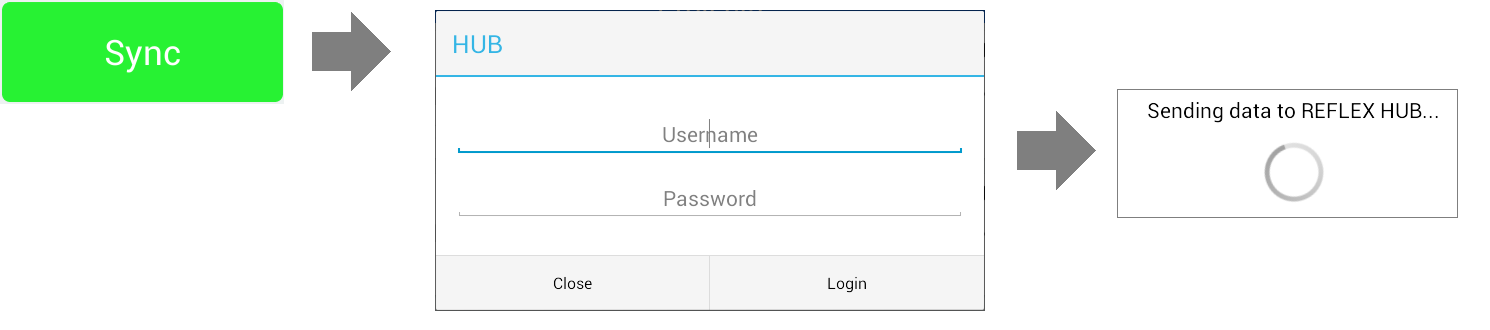
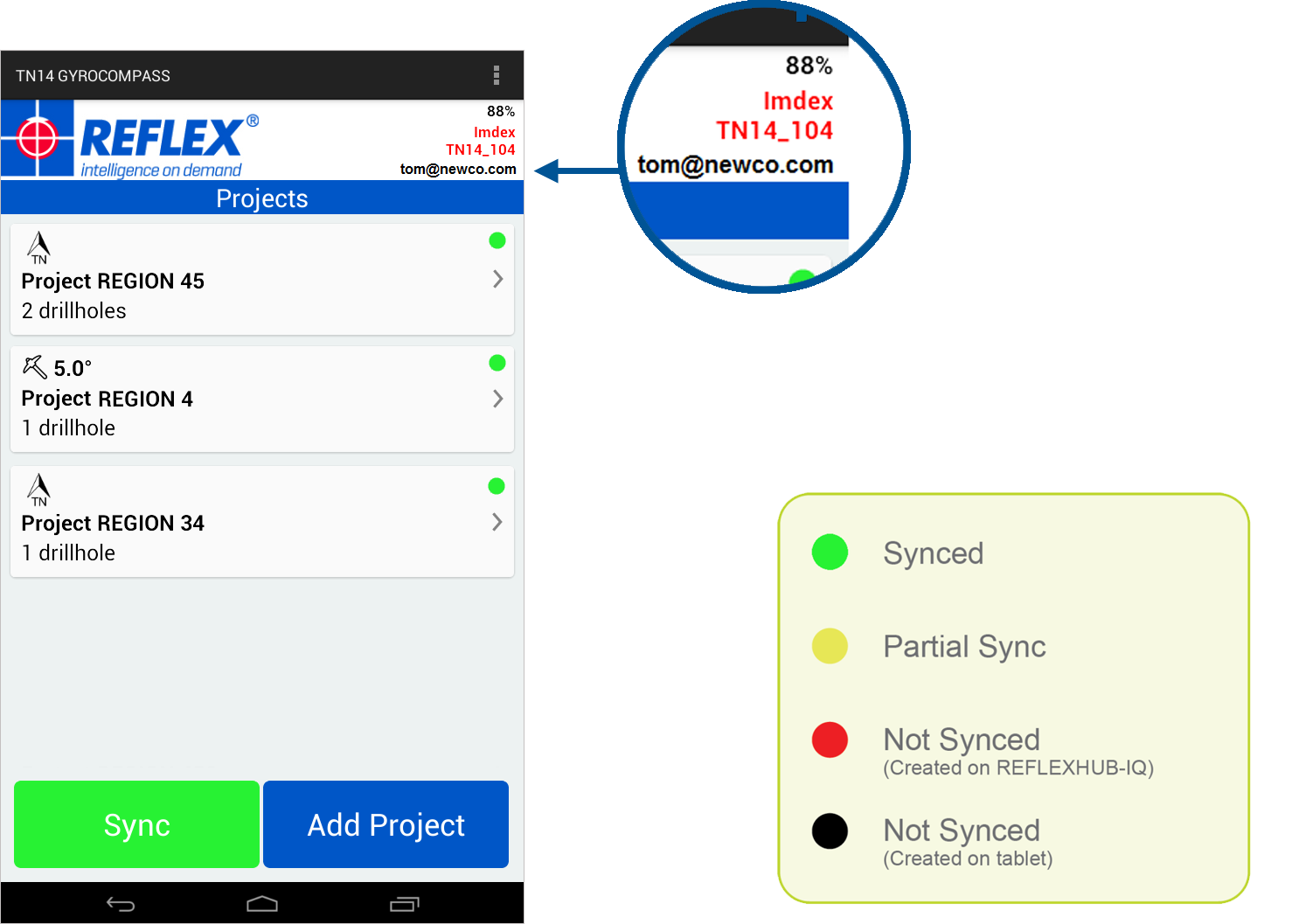
When you return the device to REFLEX™ all data on the device will be lost. Please ensure you have synchronised all required surveys to IMDEXHUB-IQ™ prior to sending back the device.
For more information on operating the REFLEX TN14 GYROCOMPASS™ tool and the controlling app, please refer to the tool user manual.

|

|

|

|

|