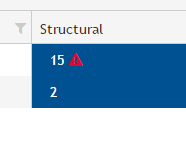
Use the Approve function in the Approve Structural Readings module to approve REFLEX IQ-LOGGER tool readings that have been submitted to IMDEXHUB-IQ™.
To approve structural readings in IMDEXHUB-IQ™:
Click on the number in the 'Structural' results column to display the Drillhole readings in the Structural table and Stereonet plot
A blue highlighted cell means that there are pending structural readings for that Drillhole. A red triangle means that new data has been submitted against existing readings.
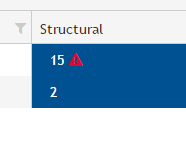
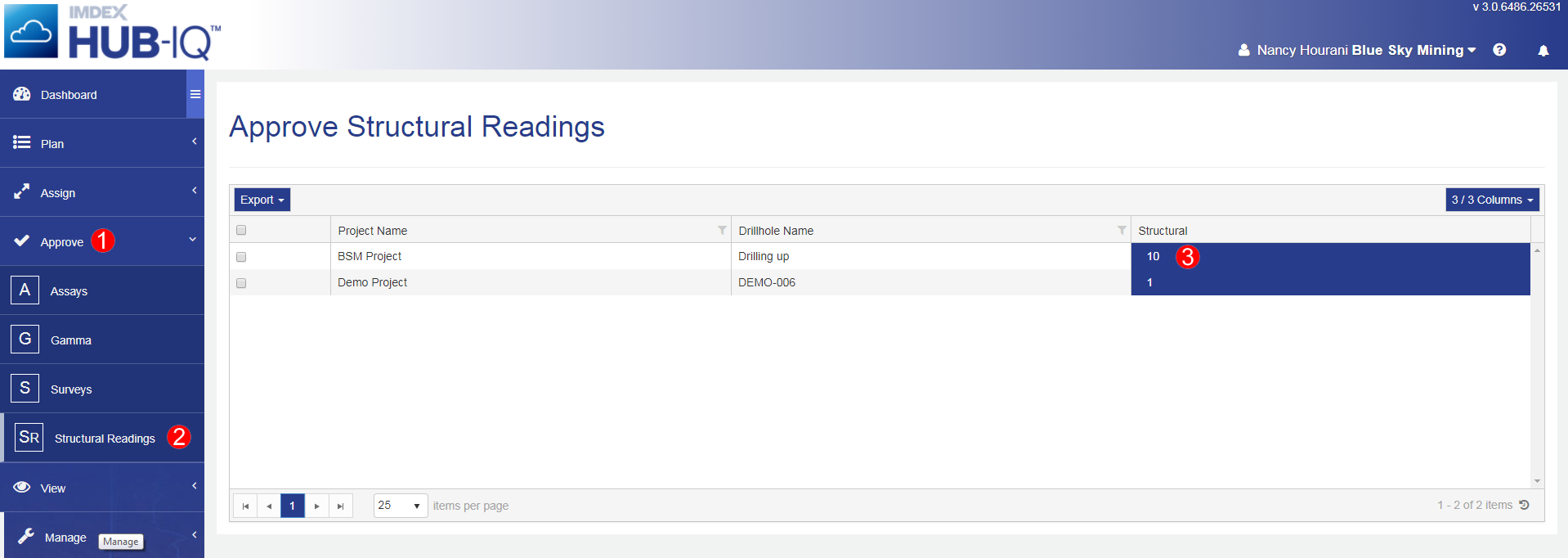
TN14, EZ-GYRO, and EZ-TRAC will not be available unless they have been approved first in Approve Surveys.
The different features displayed on the Stereonet plot can be turned on or off via the Feature Visibility dropdown list (see Approve Structural Readings Overview)
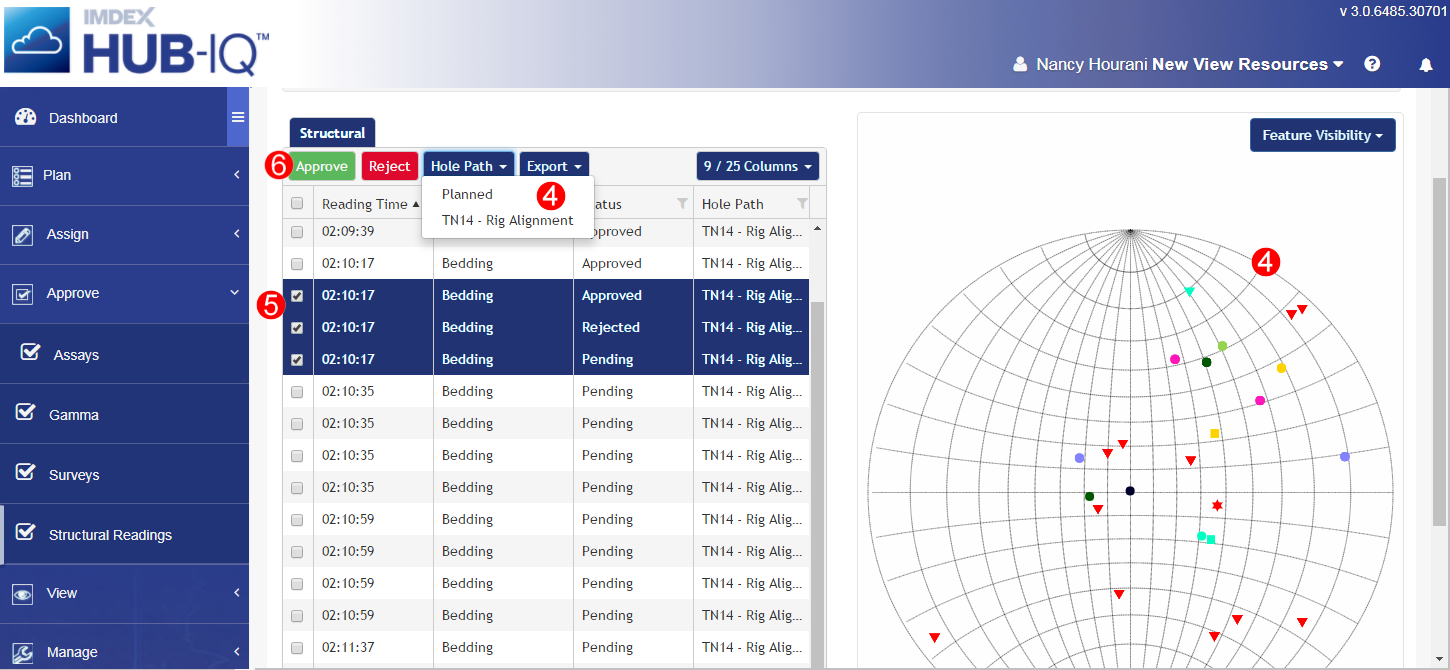
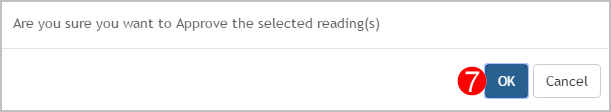

|

|

|

|

|